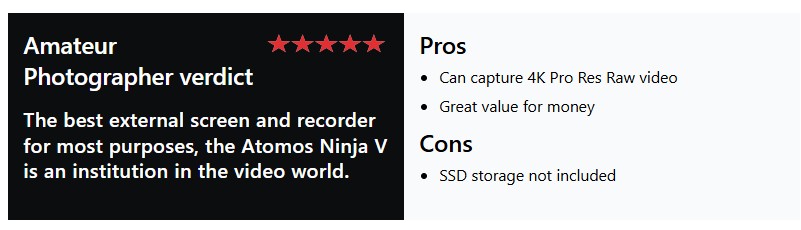Adding a Quick Buy Now Button
By Martin Williams | Published on: 17 December 2024 | Last updated: 17 December 2024
The Quick Buy Now Button block allows you to add a Quick Buy Now Button throughout your content
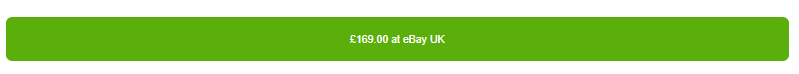
Step to add the Quick Buy Now Button
- Click the plus button

2. The search for quick
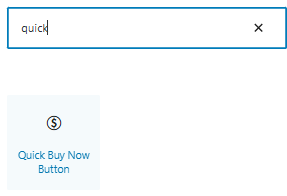
3. Click on the icon Quick Buy Now Button
4. This then places the Quick Buy Now Button within your content
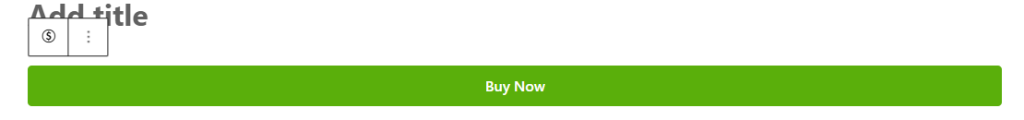
5. Quick Buy Now Button – settings
Custom URL = This allows you to add a link when you don’t require a a squirrel link, links such as affilate link or an retailer link.
Squirrel ID – Once you have your squirrel ID, simply add this in, the link will then be generated.
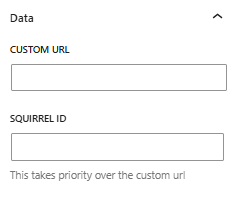
Should you have any questions regarding WordPress please send a support ticket.